To reverse the footage, I had to right click the clip, and click on "Speed/Duration", as can be seen in the below screenshot:
This then opened up the "Speed/Duration" window and I had to select the "Reverse Speed" box, seen here:
The final step was slowing the clip down. I did this by changing the "Speed" percentage in the same window pictured above to "50%".

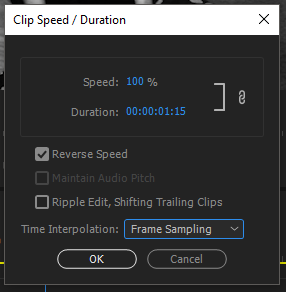
No comments:
Post a Comment